This article will tell you how to move your blogger blog from one blogger account to another account,say transfer Blog From One Account To Another.
Two blogspot account, A and B, and there is a blog under account A, then, you want to transfer the blog to account B while the blog url will not change. Why we need this? say, you have a blog, and someone who want to buy your blog, and you want to sell your blog,then you can transfer the blog to her/his account.
 ———–>>>>>>
———–>>>>>>
Now, following these steps, you will learn how to move your blog between two account.
- First of all,sign into your blogger dashboard. Click the Settings next to your blog name.
- Click on the Permissions
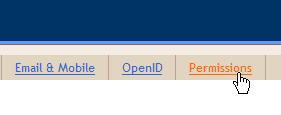
- After you have click the permission click, then click on the ‘ADD AUTHORS‘ button to add the account you want to transfer to.
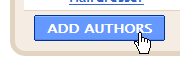
- Enter the account id you want to transfer to, and click on the INVITE button.
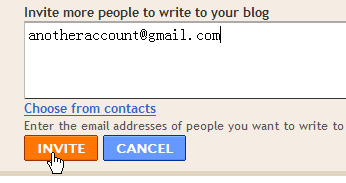
- If you have click he invite button, blogger will send an email to the person who you invite, he/she will receive an email from blogger,asking him to visit a link and confirm.
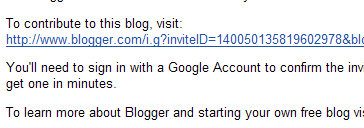
- Once he/she have confirm the invite, he/she is an author of your blog.
- Now,you will see an option to grant admin privileges to your partner.Click on the ‘grant admin privileges‘ link and confirm.
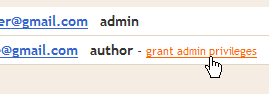

- Once you confirm, your blog has two admins, you account and the other account can access the blog. You will see the admin ‘remove‘ link next to the author’s name.Remove your’s as admin. Now your blog will be transfered from your account to another account.
That’s it! Now,you have transfered your blog from one account to another account. Very easy, just try it now!