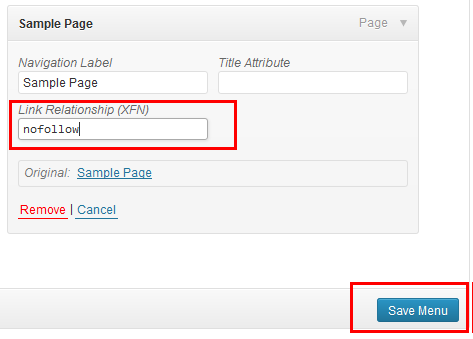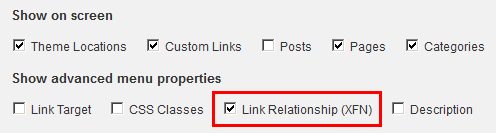The “nofollow” plays a very important role in the “SEO”, some of you may don’t know how to add “nofollow” to the WordPress menu links, some of you may don’t use the WordPress menu, however, for most of us now use WordPress menu, in this tutorial, I will show you a very simple and easy way to add the “nofollow” to specific items using the new wp_nav_menu() function, then you can add “nofollow” to any of the links in the menu!
By default, WordPress menus don’t have the ability to add “nofollow” to the link items, but WordPress 3.0+ has the functionality built in.
Steps:
- Go WordPress admin Panel;
- Click Appearance – Menus;
- Click the “Screen Options” tab on the top right;
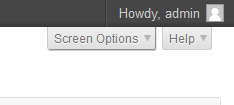
Screen Options - Check the “Link Relationship (XFN) box
- Enter “nofollow” as the Link Relationship (XFN)
- Then save the menu. That’s it!
Do you know how to add nofollow to the WordPress menu links now? If you have any questions on WordPress, don’t hesitate asking us.