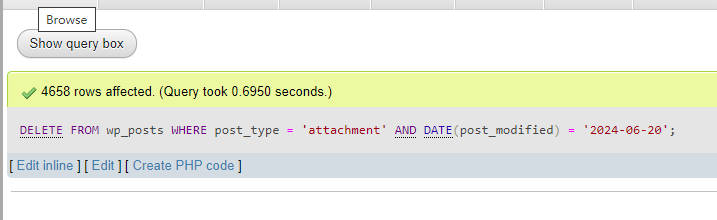If you’ve directly deleted images uploaded to WordPress using FTP or another method, you might notice that your WordPress Media Library still displays blank thumbnails of the deleted images. This can be frustrating, especially after trying various plugins like Advanced Database Cleaner and Media Cleaner without success. However, there’s a straightforward solution to this issue by directly interacting with your database. Here’s a step-by-step guide on how to do it.
Steps to Remove Blank Thumbnails
- Identify the Deletion Date: First, determine the date when the images were deleted. This will help in accurately targeting the relevant entries in your database.
- Access Your Database: You need to access your WordPress database using phpMyAdmin or another database management tool.
- Execute the SQL Command: Run the following SQL command to remove the blank thumbnails:
DELETE FROM wp_posts
WHERE post_type = 'attachment'
AND DATE(post_modified) = '2024-06-21';
Make sure to replace 2024-06-21 with the actual date when you deleted the images.
Explanation of the SQL Command
DELETE FROM wp_posts: This part of the command tells the database to delete records from thewp_poststable.WHERE post_type = 'attachment': This condition ensures that only entries withpost_typeset to ‘attachment’ are targeted. In WordPress, attachments typically refer to media files like images, videos, and documents.AND DATE(post_modified) = '2024-06-21': This additional condition filters the records further by thepost_modifieddate. It ensures that only attachments modified on the specified date are deleted.
Summary
By executing the above SQL command, you will effectively remove the blank thumbnails from your WordPress Media Library that appear due to direct FTP deletions. This method is quick and bypasses the limitations of certain plugins that might not address this specific issue.
Remember, always back up your database before performing any direct modifications to avoid accidental data loss. Once the command is executed, you should see the blank thumbnails disappear from your Media Library, leaving it clean and accurate.