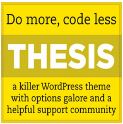 I’ve been using the popular wordpress theme framework Thesis Theme for one of my site. It’s a cool wp theme with tons of customization features for the bloggers and designers.You can design your own unique stylish template for your websites/blogs. In early days of using Thesis wordpress theme, there is a problem for me, I do not know to have put the 468*60 banner advertisement at Thesis theme header.
I’ve been using the popular wordpress theme framework Thesis Theme for one of my site. It’s a cool wp theme with tons of customization features for the bloggers and designers.You can design your own unique stylish template for your websites/blogs. In early days of using Thesis wordpress theme, there is a problem for me, I do not know to have put the 468*60 banner advertisement at Thesis theme header.
Then I get a solution.Here is what I do,if you also facing this problem, just try this idea.
Custom Function (custom_functions.php)
function my_header_ad() { ?>
<div id="leaderboard_ad"><a href=""><img src="image url" alt="" /></a></div>
<?php }
add_action('thesis_hook_header', 'my_header_ad');
Custom CSS (custom.css)
.custom #leaderboard_ad {
float: right;
position: absolute;
width: 468px;
height: 60px;
top: 100px;
padding-left: 52em;
}
Once you added the code in your custom_functions.php and custom.css files, you can change width, height, top and padding-left according to your website design and layout.Refresh your website, have you seen your ad?
There are 4 popular theme frameworks at the present:
- Thesis theme -good for advanced wordpress users . Thesis theme download
- Headway Theme – good for advanced wordpress fans and designers – headway theme 1.55 download
- Studiopress Genesis Theme – good for users who are new to wordpress, I use this theme for some of my sites.
- iThemes Flexx theme and Builder Theme – good for wordpress newbies, very easy to use. – flexx theme download