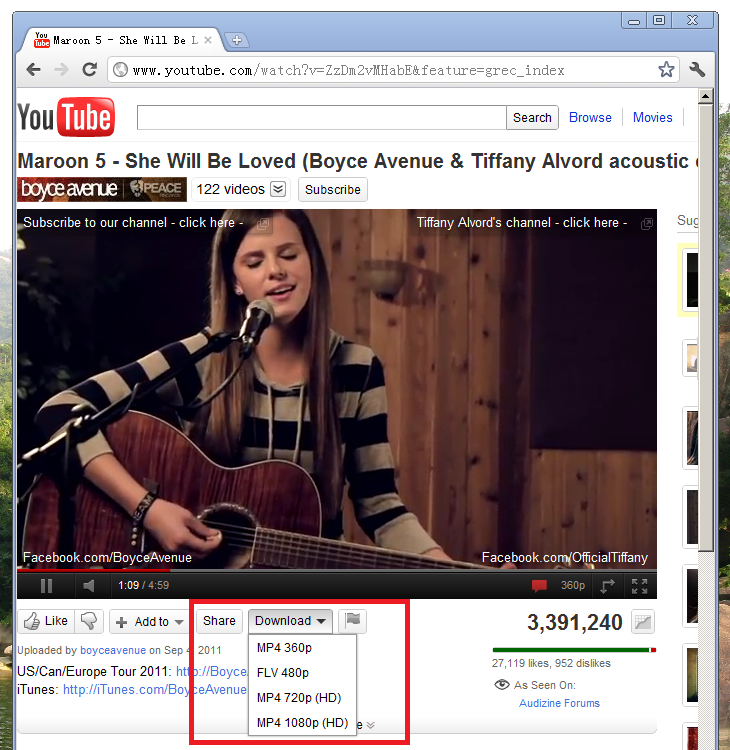Easiest Way to Download youtube videos to your computer FREE!
Today I find a great way to download youtube videos, I have found a lot ways to download youtube videos, most of them are hard to use or you must use software etc, now you can use my idea to download all youtube.com videos easily.
Use Google Chrome to download youtube videos! Yes. Google Chrome! Of course you can use firefox or other browsers.
1. Download Google Chrome if you don’t have (A great browser!)
2. Download this plugin and install, then you can download youtube videos! —-http://userscripts.org/scripts/show/25105
3. Open Google Chrome, open youtube.com, download your favorite videos now!
For example:
You want to download this video:
A cross-browser script that adds an option to download YouTube videos as MP4 and FLV files. Unlike many other scripts, this script downloads the videos directly from YouTube and doesn’t connect to any other site.
The script works in:
Firefox (install Greasemonkey or Scriptish first)
Google Chrome (no plug-in required, just click “Install”)
Opera (no plug-in required, save the script to the User JavaScript folder)
Safari (install GreaseKit first)
Internet Explorer (install IE7Pro, download the script, change the extension to .ieuser.js, copy the file to c:\program files\iepro\userscript and enable the script in IE7Pro’s settings dialog)