Some of you may got the WordPress update errors, just like “failed to open stream: Permission denied in” “Could not copy files”, The update cannot be installed because we will be unable to copy some files. This is usually due to inconsistent file permissions. Installation Failed. etc.
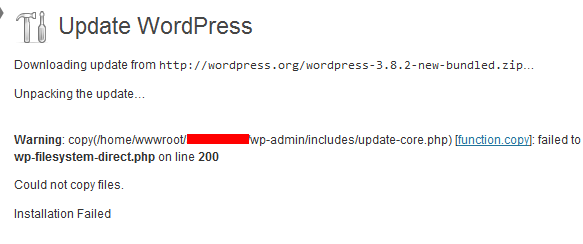
Usually, you can set the file permission to 644, if this can’t solve your problem, please do the following:
login via SSH,
using the command:
chown -R www *
Please change the ownership of your wordpress site’s file, for example,
your wordpress script is under /home/www/yoursitefolder
you can do this:
chown -R www * /home/www/yoursitefolder
then you can update your WordPress script successfully!