The blogger default templates are 2 column templates, but how to creat 3 column blogger templates? If you want to creat a 3 column blogger template by yourself, you can learn from this on how to Create a 3 column blogger template with 2 right columns. If you don’t want to creat it by yourself, you can use the free 3 column blogspot themes created by others.Here is a collection of beautiful 3 column blogger XML templates for you.
- Part I Change the blogspot default 2 column templates to 3 column tempaltes
You can edit the colors if you don’t like.Click the links to download the three column blogger themes.
Thanks to
______________________________________________________________________________





3 column black blogger templates Minima Black









green 3 column blogger templates Son of Moto

3 column pink blogger templates Ms.Moto





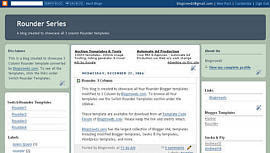

- Part II Beautiful 3 column blogger xml themes
______________________________________________________________________________
Citrus pink 3 column blogger template
This 3 column blogger template fully widgetized and uses niftycube to create rounded corners which requires javascript enabled on the visitors browser if they have it disabled they will see normal square corners here’s the features of this template

3 column orange style blogger template
this three column blogger template with two sidebars on the right and a top section above them also it has navigation links beneath the header it is fully widgetized

Clean three column Grey Blogger Theme

Free three column blogger xml Template: Artemia Magazine Blogger Template (blogspot cms theme)

Arthemia is a very cool magazine wordpress theme, and some blogger transfer it to blogspot. Pretty cool!
More details about this blogger 3 column magazine theme
Three column blogger templates :WP Premium Template

This Blogspot template includes all the features of the original WordPress theme (even the javascript side bar tabs!) and all you need to do is configure them.
Demo | Download this three column blogger xml template
Cool 3 column blogger xml theme: WP-Polaroid Blogger Template

Demo | Download


dude nic templates ….sooo eye catching…but for few templates i cant change the colours…hwo to do it????
you can change the color in the blogger html:
click Edit HTML ->change the css code.
iam gonna recommend this site to all f my friends…we all are professioanl bloggers and web designiers……once agian tnx for the effort…keep it up tak care byeee
Hi there,
I really love a 3 column template. I saw this template http://ele-blogger.blogspot.com/ and I want to use it as my theme. Can you please please help me set it up for a 3 column?
I’ll be very grateful if you can help me with it. I searched for all the tutorials on how to make a 3 column template, but I’m not really good in HTML.
Will await your reply.
Thanks,
Jhari (from Qatar)
Hi there,
You really have a very good collection of 3 column templates. Keep it up.
And jhari, you can upload the templates,by copying the code by the blog designer and pasting it in your blogger blog. You can do this by going to Layout—-> Edit HTML and paste the code in the space given there. Hope this information is useful to you. http://free-blogtemplates-4u.blogspot.com/