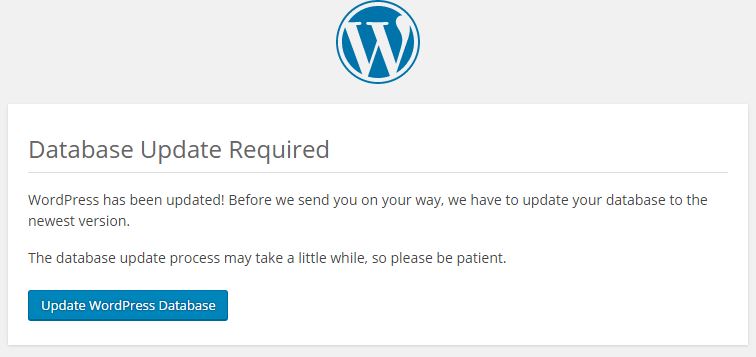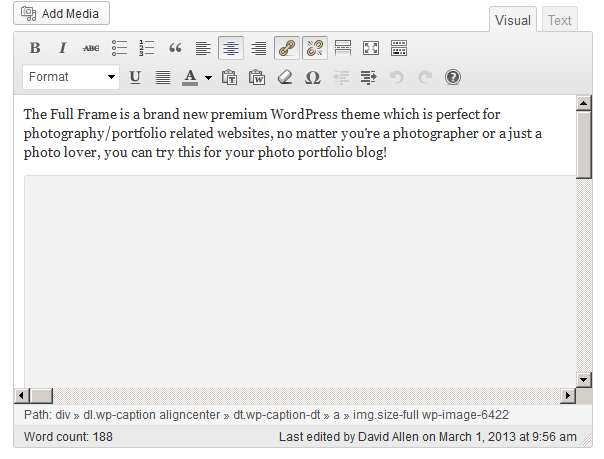Allow WordPress Contributors to Upload Images, Not All Kind of Files
Go dashboard -> Appearance -> Theme Editor -> Theme Functions Add the following php code // Let Contributor Role to Upload Media if( current_user_can( ‘contributor’ ) && ! current_user_can( ‘upload_files’ ) ) add_action( ‘admin_init’, ‘allow_contributor_uploads’ ); function allow_contributor_uploads() { $contributor = get_role( ‘contributor’ ); $contributor->add_cap( ‘upload_files’ ); } // Upload Images Only add_filter(‘upload_mimes’, ‘custom_upload_mimes’); function … Read more