So, before I start, I have a question for you: Do you backup your database frequently? If yes, that’s great; if no, I suggest you backup your important database NOW!
I am so sad today because my database crashed today, there are some errors with this blog database! Lucky enough, I use ithemes pluginbuddy and have backed up all data so I didn’t worry data got lost, the problem is I have to spend some time to fix it.
The problem I got today is: all my posts are GONE! I have more than 500 articles in the blog but the wordpress admin panel said there is no posts!!!
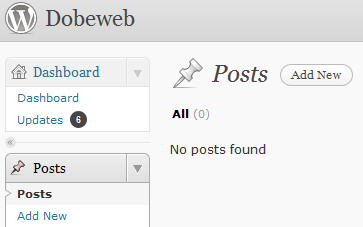
I am so astonished when I open my admin pannel, there are no articles!
Then I open the site, and got 404 page!
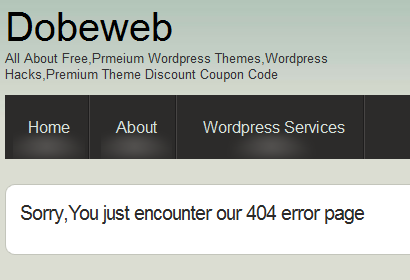
Then I checked my friend website that run on this server, but his is fine, then the server goes well, how about the database? I can open my admin panel, the database server is OK.
It must some errors in the database.
Then I login cpanel and check my database. and found the error message:
INVALID SQL: 145 : Table ‘{something}’ is marked as crashed and should be repaired
Yes, that’s it, but I am new to database, how to fix it?
Fix wordpress database errors
If you receive an error message on your web site that says that a table “is marked as crashed and should be repaired,” or anything mentioning an issue with “.MYI”, “.MYD”, or “.FRM’ file(s)… usually this can be remedied by running a repair on your MySQL database from inside your cPanel.
1) Login to your cPanel
2) Go to the MySQL section
cPanel database

3) click the “REPAIR” icon next to your database’s name
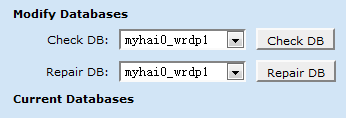
4) Done, usually.
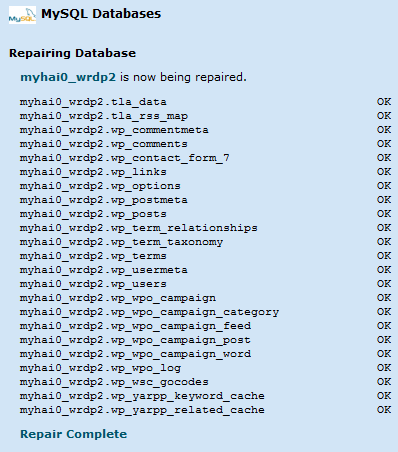
If this doesn’t fix it, you can try going back and running the repair once more. If you still have trouble, please submit a support ticket to our help desk with the exact error message you are receiving, the URL on your web site where we can see the error message, and any other details that may assist us in resolving your issue and we would be more than happy to help you get everything back up and running normally.
If your database have other errors, also you can try this. It’s easy to do.
“If you can not get it done, you can try this:
I clicked on the SQL tab to run an SQL command on this table.
REPAIR TABLE recordedseek;
Then I had to run
mythcommflag –rebuild -f
on my recordings.
Now it works again.”
I suggest you backup your database frequently, you can use free wordpress database plugin just like “WordPress Database Backup” and you can use the premium wordpress backup plugin from ithemes : the Backupbuddy, which can backup all your wordpress websites easily, not only database, but also your themes, plugins, setting, uploaded files just like images, softwares etc. And the buckup buddy can restore these!!! That means you can transfer your website from one server to another server easily! You can have a try!