Studiopress released a the new version of Genesis theme framework today! Studiopress Genesis Theme has always been about offering valuable cool features, while at the same time allowing maximum control through the use of intelligent Theme Settings, liberal use of action hooks and filters, and semantic markup, no matter you are new to wordpress or an expert you can try this cool wp theme.
In this new version of Genesis theme, it offers more control to developers who use Genesis to run their development business; and now the Genesis offers more SEO control for professional publishers, you can rank high easily use this theme; the most important part: Genesis offers increased flexibility for bloggers and casual users ! If you love this functional wordpress theme, why not get it now?
If you already a Genesis theme user, you can upgrade your Genesis in the wordpress admin panel, and of course, you get FREE update. Or you can download the free studiopress genesis theme 1.4 in the support forum.
How to update to the new version of Genesis 1.4?
Here are the steps:
Step 1:
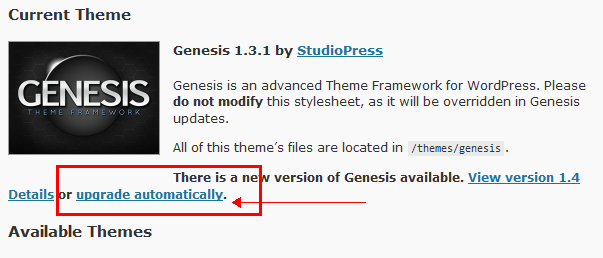
Step 2:
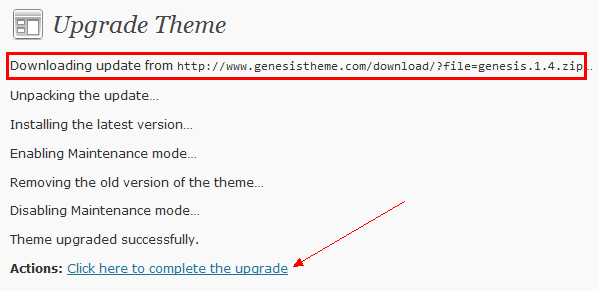
Finally:
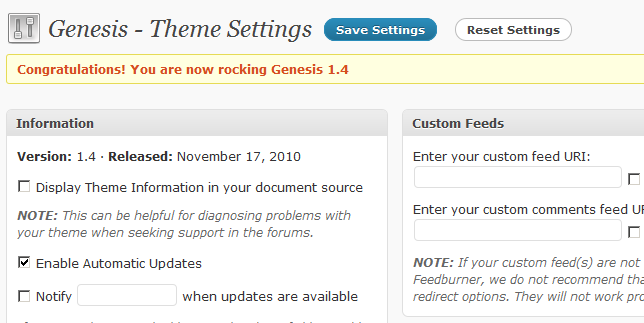
Here are the new features of Genesis theme framework:
Import/Export Settings
This new feature of genesis theme has been high on the demand list for quite some time now, and finally the team offer this to genesis users.
Basically, the Genesis Theme and SEO settings are now completely portable, so you can back up, restore, and transfer settings from one install to another. As you know, the other wordpress themes have no this feature. And this feature is easy to use.