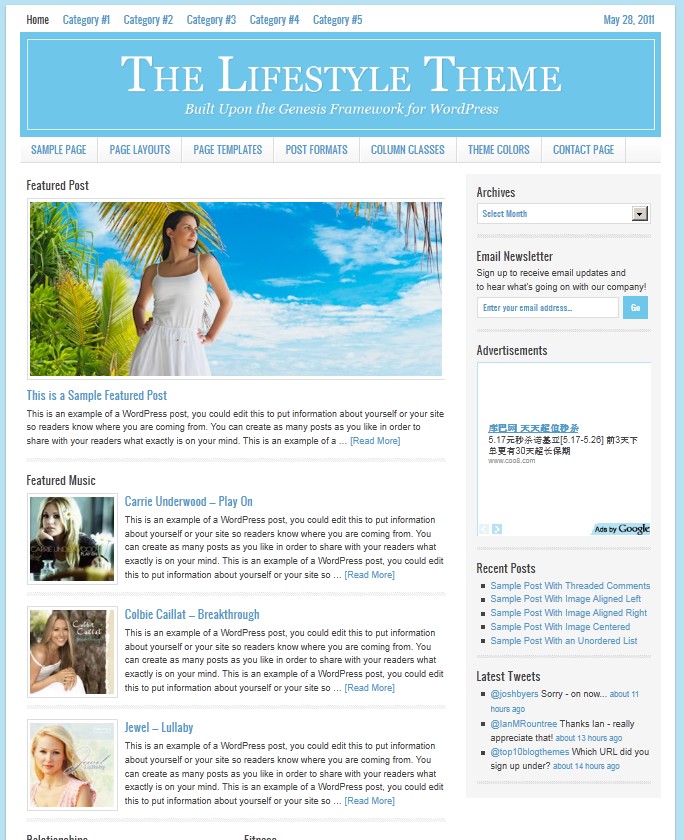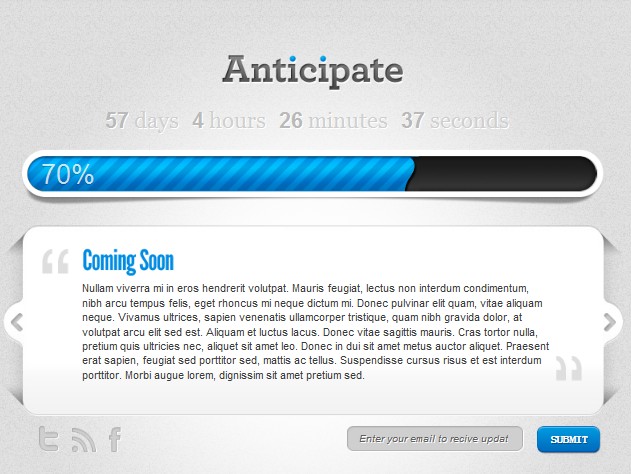Studiopress.com released a new premium wordpress theme today, which is a simple clean magazine blogging style wordpress template. If you are looking for a marketing, affiliate, technology, SEO related wordpress theme, you can try the Generate theme. The opt-in section front and center is EXACTLY a lot bloggers looking for!

The Generate theme is the first wordpress theme released here at StudioPress which has been developed to be mobile responsive in design.
In the end, it all comes down to your list. Your email list. If you need to generate more and better email leads, you need web design that specifically supports that goal.
The Generate theme aims all the power and flexibility of Genesis at your most important asset. It’s designed to elegantly lead your site traffic to one action – join the email list.
About the Studiopress Generate Child Theme
Current version: 1.0 · Updated: 12/15/11
Requires: WP 3.2 · Compatible to: WP 3.2.1
Features: The Generate theme includes the following features: 6 layout options, 4 theme colors (blue, green, orange, red), custom background, featured images, footer widgets, mobile responsive and threaded comments.
Price:
StudioPress Generate 1.0 Child Theme: $24.95
Generate Theme + Genesis Theme: $79.95
Studiopress Pro Plus package: $299.95